
Why SEO for Your Photography Business Matters
SEO for photographers and creatives is so important for helping your clients find your work. Your website is the homebase for your creative business on the internet. It shares your story and offers with potential clients and entices them to book with you. But without the right SEO implementation in place, your website will be pushed back into the far reaches of the internet where clients can’t find you.
What is SEO?
Search Engine Optimization (SEO) is crafting your website in a way that positions your site in front of clients who are searching for services like yours on Google or other search engines. By implementing SEO, search engines can “read” your website to understand what it is and determine who to show it to when someone is searching on Google.
Whatever your creative business may be, potential clients will click on the websites that rank the highest on Google. If you’re website isn’t within the top three links or on the first page of Google’s search results, the chances of them finding your website are slim.
Two Types of SEO You Need to Know
There are two types of SEO that will determine how your site ranks on Google or other search engines. Each one is equally important in making sure that search engines recognize your site as a reliable and quality source for whatever the user is looking for. Here are the two types of SEO for creatives that you need to know:
Technical SEO
Technical SEO is all about the user experience on your website. How fast do your pages load? Is your site desktop and mobile friendly? Does your site contain a lot of “dead” or broken links? The more user-friendly your website is, the easier it is for search engines to index your site.
There are a lot of technical, back-end aspects to this type of SEO. As a web designer for creatives, this is something I prioritize whenever I’m building a website for a client.
On-Page SEO
On-Page SEO is all about the content, copy and words used on your website. You want the copy and words you use to align with what your ideal clients is searching for on Google. Page titles, meta descriptions, URL’s, alt text and keywords used throughout your website copy and blog are all factors in your On-Page SEO.
When designing a website for creatives, on-page SEO is something House of W will implement throughout the structure and copy of your website.

How to Implement SEO for Photographers & Creatives
Blogging for SEO: The Components You Need to Know
By learning the basics of SEO, you can boost the traffic to your website and increase your booking potential! Beyond implementing SEO on the technical or on-page side of your site, blogging is one of the best ways to improve your website’s SEO.
WordPress and Yoast SEO
Before your being blogging to improve the SEO of your website, I highly recommend blogging on WordPress. The Yoast SEO plugin is the number one tool I recommend to ensure that your blogs are completely optimized. The best part? Yoast SEO is free if you are blogging via WordPress.
Think of Yoast SEO as an SEO checklist that will tell you how well your blog post is optimized for your keywords. It will tell you what to change or add into your blog post so that it is optimized and user friendly as possible.
Keywords
Your SEO will be based on the keywords you associate with your business. The number one thing you can do to choose the best keywords possible for your site and blog is to do keyword research based on your ideal client. Get into their head and ask yourself, “What are they searching for on Google? What would my ideal client type in the search bar to find my services?”
Consider your industry, niche services and location/region that you serve. These are all keywords you should use in your website.
For example:
If you are a family photographer based in Alaska some keywords you might use are: Alaska family photographer, family session in Alaska, Alaska family pictures, Fairbanks family photographer, things to do in Alaska, etc.
Blog Title
The title of your blog should include the keyword you want to focus on throughout your blog. Placing the keyword at the beginning of the title is best.
For example:
Golden Hour Family Session in Fairbanks, Alaska | The Roberts Family
Meta Description
The meta description tells users and search engines what your blog post is all about. Keep this clear and concise. Include your keyword into the description.
For example:
Check out this beautiful golden hour family session in Fairbanks, Alaska captured by So and So Photography, a Fairbanks Family Photographer.
URL
The URL is a part of the web address/link to your blog post. Your keyword should be included in the URL for your blog post.
For example:
www.soandsophotography.com/blog/family-session-in-fairbanks-alaska/
Content
Use your keyword anywhere between one and three times throughout your blog’s copy. You should also use your keyword in one or two of any headings you use throughout your blog. Don’t overuse your keyword to the point of “keyword stuffing” and over-optimizing your blog. That feels spammy!
The content of your blog should be a minimum of 300 words. However, 1,000 to 2,000 is best! If you’ve ever wondered why in the world food bloggers write a million words before sharing the recipe at the bottom of their blog post, it’s all for the SEO!
Links
Add a few internal and outbound links into your blog post. Internal links are links within your website. This your contact page, services page, or other blog posts you’ve written.
Outbound links go to other relevant sites. An outbound link could be your social media accounts, Facebook groups, or your Pinterest profile. If you are a wedding photographer, outbound links can be other vendors that participated in a wedding you captured.
Images/Alt Text
Adding images to your blog post will enrich the quality of your blogs. Be sure that the file sizes are as small as possible so that your blog’s page isn’t slowed down when loading.
Alt text describes the image for someone who may be visually impaired. Use keywords throughout your alt text when it’s relevant and don’t forget to accurately describe the image for your user.
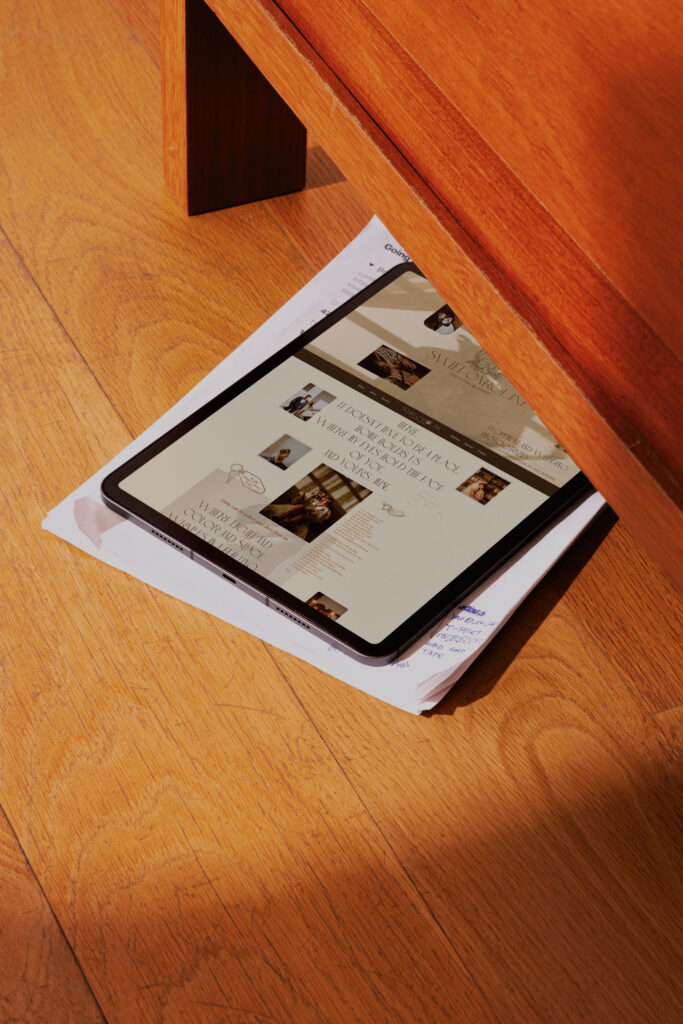
Seo for Photographers
There you have it! All of the need-to-know SEO basics for to improve your website for your creative business. By following these practices, you’ll be ranking on Google in no time!
Is your website in need of a serious update? Want a web design that feels like you, speaks to your ideal client and is fully optimized for SEO?
House of W’s got you, boo! Check out some of our services and select a package that is best for the needs of your creative business.
If you liked this post, you’ll be inspired by:
Stunning Photography Website Examples